כיצד לקשר תת-תיקייה לתיקיית אב אחרת ?
3. How to link a Subfolder to a different parent Folder
3.1. Find the subfolder you would like to change and right-click on a folder and select settings.
3.2. Click the Overview button and then click Edit next to the Parent Folder name. Select a new folder and click Save (Fig. 3).
Figure 3
4. Drag and Drop Subfolders
4.1. Another way to move folder's to different parent folder's is the drag and drop feature. Locate the folder you want to change by scrolling through your list on the left navigation bar (Fig. 4).
Figure 4
4.2. Click and hold on a folder while you drag it to the new parent folder. Once you let go, you will be prompted with a message to make sure you want to make this change. Click OK or Cancel (Fig. 5).
Figure 5
Last modified: Friday, 11 December 2020, 11:17 AM